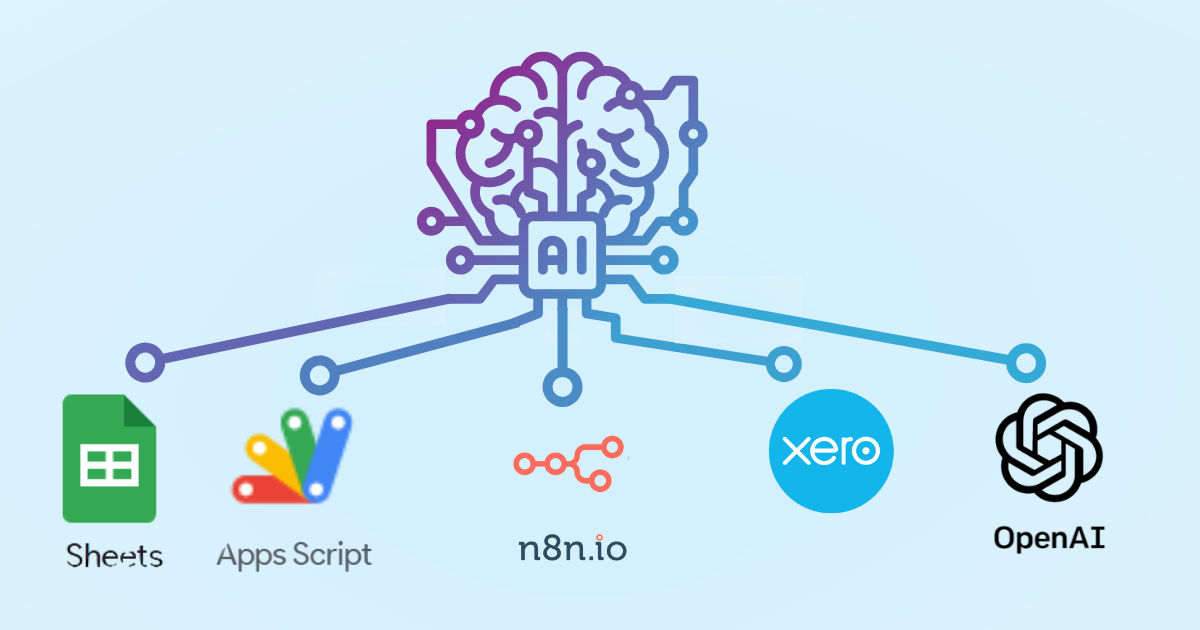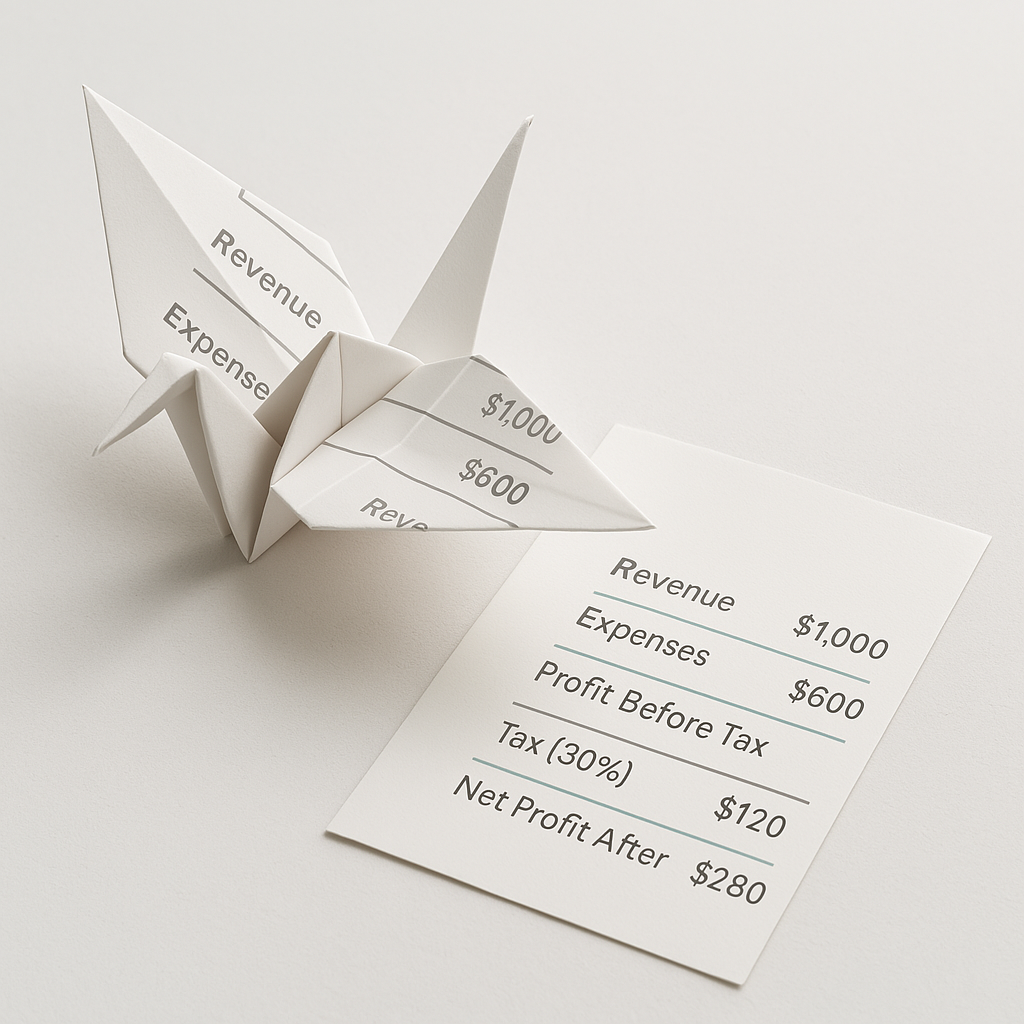An AI Agent That Does Month-End Autonomously? Here’s How I Built One to Prove It’s Possible

Month-end is full of spreadsheets no one enjoys maintaining. But what if an AI agent could handle them for you?
I set out to test that idea by building one. The goal: take a routine month-end process (prepayments), and automate it from invoice to month-end journal entry, without a single human processing an invoice, creating a workpaper, or posting a journal.
It worked! The agent processed prepayments from invoice to journal entry without human help (though I did throw in a sign-off step for realism and a touch of professional courtesy).
This could reshape how finance teams close the books and how software vendors help finance teams close the books.
Why this Matters
Month-end isn't broken. But it's far from efficient.
Most finance teams still rely on spreadsheets, manual journals, and routine checks that haven’t evolved in decades. Even so-called “automation” often just automates a part of the processes leaving significant steps for people to handle manually.
Prepayments were the test case. But they represent something bigger: a class of repeatable, spreadsheet-driven tasks that could be handled by intelligent agents, not people.
If AI can manage the full prepayment workflow, it can handle accruals, lease journals, revenue adjustments, and more. By handling repeatable processes, AI gives accountants more time for the work that actually needs their expertise.
This is what it looks like when AI becomes part of the finance team.
What was built
The goal was simple: replace the entire prepayments process with an AI Agent!
At the heart of this AI agent is n8n, acting as the orchestration layer, connecting AI, spreadsheets, scripts, and the accounting system into a single, autonomous repeatable workflow.
It’s a modular system built from off-the-shelf tools:
- n8n handles the flow logic, triggers, approvals, and data movement.
- OpenAI interprets text from invoice PDFs and transactional data out of the ERP.
- Google Sheets & Google Apps Script handle calculations and journal generation and summarises the information for human review.
- Xero’s API to get and post invoices and post manual journals.
Each step is lightweight, flexible, and composable, which means the same design could be extended to handle accruals, revenue journals, or any other spreadsheet-driven task.
It’s not just automation, it’s a prototype for how finance workflows could be re-architected around AI and workflow engines.
How the agent works
Invoice Processing
The AI Agent handles classic invoice processing, the kind typically handled by Accounts Payable team. Its a lightweight build: not as advanced as some OCR or invoice agents others have built in n8n, but fast, functional, and enough to prove the point.
Here's how it works:




Prepayment Automation
The first AI Agent works on a daily basis to handle invoices each time they are received by vendors. The prepayment AI Agent handles the core month-end logic, taking invoices coded to prepayments and turning them into a complete amortisation schedule and journal entry.
Here’s how it works:



3 This step calculates how each invoice’s prepayment should be spread across the service period, producing a structured prepayment allocation schedule.





What this proves
There you have it, a fully autonomous end-to-end prepayment AI agent. This wasn’t just invoice data extraction but evidence of a full month-end logic, handled by an AI agent. It can do the work that used to take an accountant hours in just mere moments.
Prepayments are just the beginning, this approach can be extended to most month-end tasks performed by an accountant in excel today. Think:
- Accruals
- Lease journals
- Revenue recognition
- Depreciation
- Foreign Currency Revaluations
- Provisions
- Payroll accruals
In fact, any recurring process that relies on a spreadsheet, from tax calculations to reconciliations, could be reimagined as an AI Agent driven workflow.
These are all processes that in lots of businesses live outside the ERP, but could now be automated end-to-end with the right combination of tools.
Why this matters for finance teams
AI agents aren’t just a future concept, they’re already capable of running structured, repeatable finance workflows. But adopting them isn’t just about what’s technically possible, it’s about what fits your team, your systems, and your stage of growth.
What You Stand to Gain:
⏱ Time saved on repetitive, manual tasks
🧠 Talent redeployed to higher-value work
📉 Faster, more consistent month-end closes
What You Need to Consider:
🧰 Team ownership – automation only delivers long-term value if your team can maintain it. One-off builds by consultants often fall over without internal capability to maintain and improve it.
🧱 ERP maturity – larger ERPs already cover many workflows such as prepayments smaller companies manage in spreadsheets. It’s probably only a matter of time before they embed AI to fully automate those processes.
🛠 Build vs buy – automation is now far easier to build internally. That could tip the scales toward in-house solutions, or give you more leverage when negotiating pricing with vendors.
🧭 The direction is clear: agentic AI is coming. Now’s the time to get your data, systems, and teams ready.
Interested in learning more about AI and Finance. Here is some further reading: